Twitter, the micro-messaging service today has become the most
popular place to view, share and post one’s thoughts. The battle among various
Twitter clients is ever-growing, getting fierce and therefore no surprises why
many more are coming up to win you over or bring more flexibility and power to
you. The Top 3 Twitter Apps for Windows 7 are being listed and discussed
here.
Twitter Clients for Windows 7
TweetDeck: By far, the best Twitter client! It includes a built-in
spam-monitor to fight Twitter spam. Apart from this, it has the ability to
monitor and manage multiple Twitter accounts from one interface. The social
media dashboard application for managing Twitter is compatible with several
operating systems such as Microsoft Windows, Mac OS X and Linux.
TweetDeck features:
-
Geolocation feature
-
Auto-updating Twitter lists
-
A single ‘+’ button to open up a new dialog, allowing you to add lists and Facebook, MySpace, LinkedIn columns to your view
-
Customize background colors and more. Hide columns like Direct Messages, etc if you don’t want them displayed, shorten URLs, schedule tweets and many more features.
Seesmic: Seesmic is available in two versions, both
working just fine with any browser.
-
Desktop application
-
Web application
The desktop application is
compatible with Windows and Mac OS and supports over 90+, 3rd party
integrations. The web version of the application supports not only multiple
Twitter account but Facebook, Linkedin, and Salesforce Chatter accounts too.
Seesmic devotes the option to insert videos and pictures and share them
directly.
Seesmic features:
-
Multiple Accounts
-
Lists
-
Photos and Video
-
Support for Social Networks
-
Stability
-
Shorten URLs
-
Search
MetroTwit: MetroTwit is a Twitter client that
presents a brilliant implementation of the Metro UI for Windows. The application
takes advantage of the latest Microsoft .NET 4.0 and Windows Presentation
Foundation 4 frameworks.
The clean Twitter desktop
client is integrated with Windows 7 taskbar, offers a good range of settings and
customizable notifications.
The application also includes
some cool functions such as auto-complete and spell check which can be enabled
or disabled via MetroTwit settings. You can even use Proxlet, a
Chromeextension to mute any user (temporarily or permanently, block any Twitter
app, or filter out any hashtag.
Metro Twit features:
-
Auto-complete for usernames and hashtags
-
Windows 7 taskbar integration
-
Themes and accents
-
Quick-glance notifications
-
Resizable and reorder able columns
-
Flawless high DPI support
These are some of the
best Twitter Clients for Windows 7. Apart from these, there are also others. Blu
has a great interface and animations. If you like a minimalistic tool see
Destroy Twitter.
If you would like to
recommend others or share your experiences with any of them, please do so in the
comments section below.


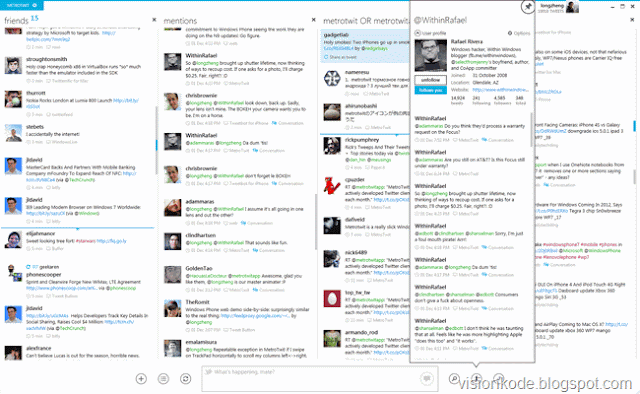
Hi you are doing a great job. i was looking for this information. i found it on your page its really amazing. I like that information. I am sure that these are your own views. They are really awesome. You are really fantastic. Thanks Why didn’t I think about this? I hear exactly what you’re saying and I’m so happy that I came across your blog. You really know what you’re talking about, and you made me feel like I should learn more about this. Thanks for this; I’m officially a huge fan of your blog. By : home movers
ReplyDelete