Google has its Google Dashboard, which offers a view into the data associated with your Google Account and lets you change your Google Privacy Settings. Though not so well-known and exhaustive, Microsoft too offers a Personal Data Dashboard that lets you view and manage some of your online personal information and gives you options to opt out where possible.
Microsoft Personal Data Dashboard
The My Profile tab in the Microsoft Personal Data Dashboard, lists down personal information about yourself, which you, yourself may have filled in while creating a Live account. If you wish you an edit and update your details here.
The My Data tab, lists your Interests, Bing searches and Microsoft newsletters which you may have subscribed too. Based on your Interests, Microsoft Advertising delivers targeted advertising to you. You can also add, delete or confirm the mentioned topics. The Bing search section lists your search keywords and the search results you clicked while signed into Bing. From the Newsletters tab, you can unsubscribe from any newsletter or subscription in this view by hovering over the newsletter and clicking unsubscribe. A nice way to centrally manage all your Microsoft newsletters.
Under the My Choices tab, you can choose to opt-out of the personalized advertising experience. You can choose to not receive personalized ads on websites that use the Microsoft Advertising Platform, by not allowing it to use your information like Bing Searches, Interests and Profile. In the Microsoft Email Communications section, you can opt out of receiving email promotions or disallow sharing of your data with Microsoft Partners.
Microsoft is working on adding more services to this Personal Data Dashboard and given the heightened awareness of privacy issues now, among users, we hope that it will make the dashboard complete in all respects and very soon too!
Opt out of Microsoft Advertising
Many of Microsoft’s Websites and online services are supported by Microsoft Advertising. To deliver targeted ads, Microsoft places a persistent cookie on your computer. Using this persistent cookie, Microsoft identifies you and delivers ads accordingly. Apart from delivering relevant ads, this information is also used to try to ensure that you do not see the same advertisements over and over again.
But if you want, you may opt-out of receiving targeted ads from Microsoft Advertising by visiting its opt-out page too. This page not only lets you opt out on a particular computer or browser but also from any computer even after you have signed in to Windows Live.
You will also see the details of the cookie stored on your computer. Pretty transparent, in my opinion!
Incidentally, if you want to opt out from receiving interest-based advertising you can do so here. On this page, you can also find out which participating companies have currently enabled customized ads for your browser.


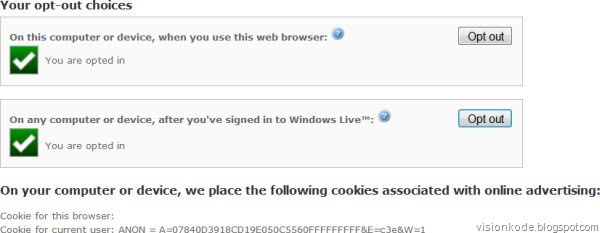
No comments:
Post a Comment