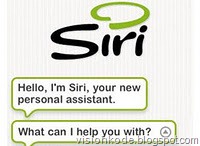Facebook is making plans to file papers for an initial public offering as early as next week with a valuation that is expected to range between $75 and $100 billion, a new report claims.
After putting off an IPO for years, the world's largest social networking website is nearly ready to submit its papers, people familiar with the matter revealed to The Wall Street Journal. The deal will likely raise as much as $10 billion dollars for the company, sources added.
Facebook is reportedly close to picking investment bank Morgan Stanley to arrange the deal as the "lead-left," the title reserved for the bank that takes the lead in a financial transaction, such as an IPO. That would come as a blow to Goldman Sachs, which had originally been favored for the role. Sources did say, however, that Goldman would likely play a significant role alongside its rival.
According to the report's sources, Facebook may file documents with the Securities and Exchange Commission as soon as next Wednesday, though they noted that company executives may also wait to file until a few weeks later.
The IPO is expected to take place between April and June. If Facebook does manage to raise $10 billion on the deal, that would give it the fourth-largest IPO for a U.S. company, behind Visa, General Motors and AT&T Wireless. The company would also supplant Google as the biggest U.S. internet offering. The search giant, which has come into increasing competition against Facebook, raised $1.9 billion when it went public in 2004.
With a $100 billion valuation, Facebook would be worth almost one-fourth of Apple's current market capitalization of $417 billion. By comparison, Google was worth $188 billion as of the close of market on Friday.
Facebook is believed to have managed $3.8 billion in revenue last year, according to research firm eMarketer. While the company's revenues might not yet reflect those of a $100 billion company, investors are likely to place a high value on the fact that the website has become a household name with its more than 800 million users, 500 million of which visit the site daily.
Tipsters said Facebook CEO and founder Mark Zuckerberg, who was coached by late Apple co-founder Steve Jobs, put off an IPO because of concern that it would adversely affect the company's culture. A former Facebook employee revealed last year that Zuckerberg had modeled his "aggressive" early management style after Jobs.
Facebook eventually ran up against a government regulation that would require the company to publicly disclose its financial information once it had more than 500 shareholders. As such, Zuckerberg reportedly decided that an IPO was a better option than releasing financial information while remaining private.
The IPO will take place within a difficult economic climate, but analysts expect it to attract plenty of interest.
"The excitement around Facebook is still enormous," Max Wolff, an analyst at GreenCrest Capital who specializes in researching companies going public, told the Journal.
Peter Falvey, co-head of the technology banking group at Morgan Keegan & Co., admitted that the recent IPO environment "hasn't been particularly strong," but he noted that, with "the recent stock market strength and maybe some green shoots in the economy, there could be a fortuitous window for Facebook."
Apple and Facebook have maintained a delicate friendship in recent years. Though a Facebook app was one of the first applications on the App Store when it launched in 2008, an official iPad version didn't arrive until a year and a half after Apple released its touchscreen tablet. Jobs said in 2010 that Facebook had demanded "onerous terms" for compatibility with Apple's Ping social music discovery service. According to one report, talks between the two companies went on for 18 months before eventually breaking down.
Technorati Tags: Facebook,valuation,papers,Wall,Street,Journal,dollars,investment,Morgan,Stanley,transaction,Goldman,Sachs,role,Sources,Securities,Exchange,Commission,April,June,fourth,Visa,General,Motors,Google,competition,worth,Apple,comparison,revenue,revenues,investors,fact,million,users,Tipsters,Mark,Zuckerberg,Steve,Jobs,employee,management,government,regulation,information,shareholders,option,climate,analysts,excitement,Wolff,analyst,GreenCrest,Capital,Peter,Falvey,technology,Keegan,environment,strength,friendship,Though,version,tablet,music,discovery,weeks,billion,website