If you suffer from frequent internet connectivity issues, which in turns affects your work with Gmail, you could now try Offline Google Mail from Google.com. This wonderful application from Gmail, lets you read your emails even without an internet connection. Let us find out how it works.
Let us take an example. You log in to your Gmail account and come across some important emails. You read a mail, need to reply urgently and all of a sudden you lose your internet connection. Now that could be frustrating! So how do you access Gmail account offline? Use Offline Google Mail or Offline Gmail!
How to install Gmail Offline
Installing Gmail Offline requires hardly any effort, just visit the Chrome store to find this application and add it to your browser.
To launch this application just click the “Apps” tab on browser default section. The application is installed on your browser as a plugin. As soon as you log in your Gmail account through this app, this client side application stores all the emails on to your PC in a temporary storage. These emails can be available for later references independent of internet connectivity.
Download: Offline Google Mail
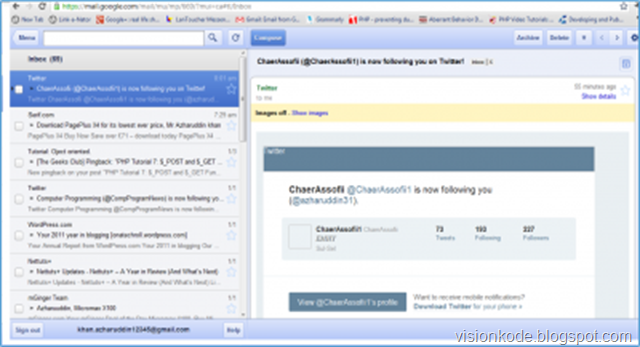


No comments:
Post a Comment